Langkah-langkahnya:
- File>Open, pilih foto yang mau di manipulasi, klik Open
- Sellect>All, Sellect>Modify>Border Selection. Atur width sesuai keperluan anda. untuk foto ini saya memakai 70 pixel. klik OK
- Edit>Cut
- Image>Adjustment>Photo Filter.
Pilih Filter: Sepia, Destiny: 100%
centang di Preserve Luminosity, klik OK.
Selamat Mencoba...
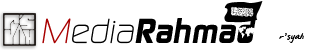







0 komentar:
Posting Komentar